Universal Executor is the script that we use internally for compiling / running / tracing scripts that we build such as mtSchedule.
When you run this script, it will provide you with a list of compiled scripts and place for you to specify the script that you want to run, compile before run, and a option to trace it.
This is what it looks like:
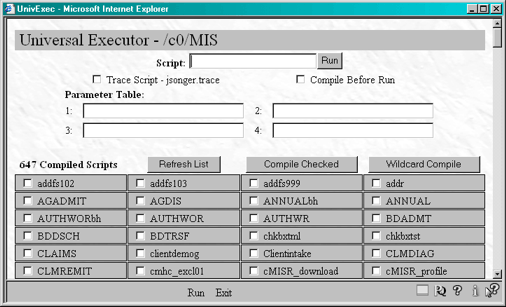 |
You can click on the script name and it will copy it to the Script name box at the top of the screen. You can also check any of the check boxes next to the scripts and hit the Compile Checked button to compile just those scripts. The Wildcard Compile button will allow you to compile scripts based off of wild cards like * or mtSchedule* or whatever you want. You can even do multiple wildcards by separating them with a space.
There is also a Parameter Table where you can specify up to 4 parameters to pass to the script.
After I wrote this script, I can’t remember the last time I was in the normal uScript menu.
All you need to use this is download UnivExec.USC.